The Microsoft Tag reader app on the iPhone used to be great.
Load the reader. Point the camera at an MS Tag. Bing. It resolves to the tag content.
Then I made the mistake of "upgrading" to version 2.1.75 of the iPhone reader. Now you have to literally snap an image of the tag then decide if you want to use this image then resolve to the content behind it. Ugly. Slower. Just like many QR Code readers.
So I wondered why? Then I started to investigate 2.1.75 and I think I've figured it out. Microsoft will soon be supporting other tag formats in its reader and also it wanted to add a "history" page to the app.
The new reader behaves a lot like the Neoreader that I use for QR Code reading so I'm wondering if this is a knock-off or if Neoreader has been licensed - perhaps as part of some patent-related deal? There's now a help screen that basically states "This version of the reader supports these tag formats..." Only one format is listed - Microsoft Tag - but clearly the only reason to have this screen is so others can be added in future. And there's now an option to store tag images you've snapped so you can revisit the tag again later by clicking the tag in your history (i.e tag bookmark) list.
So there you have it. Two steps forward and one step back. But expect Microsoft's tag reader to support more tags formats soon. You read it here first.
Of course that's great for us at Vizitag - one reader for multiple tag formats - just like one tag management app (Vizitag) to link to multiple tag formats.
.
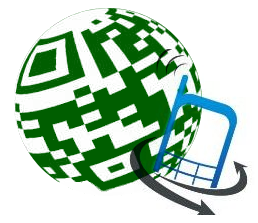


































































No comments:
Post a Comment