Don't shorten the URL, if it is shorter than a bit.ly shortened URL.
Already short URL's don't need to be shortened. Shortening a short URL, makes it longer again.
And longer URL's produce heavier and bigger codes.
QR-Code Generators, take an overall image impression: Every generator produces a slightly different code image.
Which is why you could choose whatever code pleases your eye most. And which would work better for customizing. In general, non shortened URL's are better for customizing with icons and pictures, because they have more content, which is why erasing some content, won't affect the reading so much, as in the case of a slim line code (shortened).
I think, that adding the forward slash at the end of the URL, can make the code either better, or worse, from a optical point of view. Try it out. In genera, leaving the forward slash away, makes the code lighter and smaller.
When storing/downloading the code to your storage device or server: Note the following things:
--> code specification (2D = qrcode)
--> usage (for advert campaing "Textra")
--> domain name (myname.tel)
--> type/number
--> size
--> code generator type (ex.: kaywa)
--> format (jpg, png, etc.)
--> date
Example:
qrcode.adverts.triest.tel.01.sizeM.medium.kaywa.jan.14.2011.png
--> store!
.
For customizing a short URL with icons and pictures, you should make it longer, by using the URL shortener, before generating it into a code.
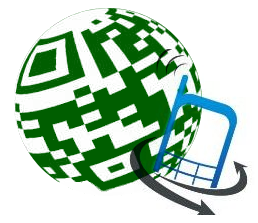



































































No comments:
Post a Comment