QRFlickr demo from Josh Russell on Vimeo.
Some time last year Dave and I got really into QR Codes.
(install the QRFlickr greasemonkey script I talk about in this post and demo in the above movie. Read on to find out what QR Codes are and how it works)
For those that don’t know, a QR Code is essentially a 2 dimensional barcode, in that it stores it’s data in two directions on a grid instead of in one direction as lines. (see the example at the bottom of this post)
Using various tools to create these codes (on a RESTful URL) it’s possible to embed or encode many types of information, such as plain alphanumeric text, phone numbers or whole vcards, or urls. You can also denote a protocol for the information to help the device reading the code to know what to do with it, i.e. http://, smsto:, tel: etc..
For example, encoding “tel:+44207000000″ will produce a QR Code that when scanned by a mobile will ask the user if they would like to call that phone number. Lots of possibilities! Yes, the things you’re thinking right now are possible ;)
(Brian and I went further with this and have started to create a wiki that documents all the different scenarios and protocols and tests them to understand how best to use QR Codes in the everyday application. More on that at a later date!)
So I then decided to see what else could be done. Others have done lots of examples, and I’m in no way suggesting that this is groundbreaking, but this is an example that interests me greatly, and also shows very simply the power of this technology.
Not being a coder I spent some time trawling the internet for some javascript help, I was about to write my first Greasemonkey script, so needed some basic help. I wanted to be able to find a particular element in an html page, in this case an image, and identify it’s URL. This URL is then turned into a QR Code and displayed conveniently on the page. So that while a user (with the Greasemonkey script installed) was viewing a Flickr photo page they could easily then visit the image URL on their mobile phone, and possibly choose to save it.
So here’s what it looks like: – Original photo by cgandolfo, thanks!
– Original photo by cgandolfo, thanks!
Interesting? Yes. This is *the* simplest and quickest way I’ve ever seen to transfer data from one device to another, without and sort of direct connection between the two (Bluetooth, USB) or without any network or contact details (email address, fileserver). The user doesn’t even need to know the URL, type it in, or send it to themselves. Within seconds the photo just appears on the phone.
So if you want to do this, go install Greasemonkey for FireFox and then click on the QRFlickr script from the link below to install:
Enjoy :)
Posted in the Mobile category, with the tags: cool, demo, flickr, greasemonkey, iPhone, qrcodes, qrflickr. 4 comments
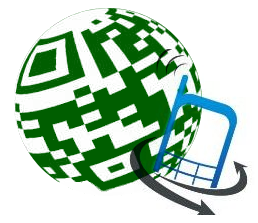



































































No comments:
Post a Comment