QR Codes
 Recently I have been monkeying around with QR codes a little. I have always liked codes, even bar codes, in a way. I wasn't interested in QR codes, though, because, first of all, I didn't use my cell phone for internet. Using your cell phone for internet is like eating a gourmet dinner through a small straw. I am sure there are some good applications like translation, GPS, other services, but I have a cheap service and just want to text message, e-mail, and take pictures with my phone. Sometimes I use it to speak to someone. too. Secondly, I had the impression that it was just for advertising, for a print ad to cause you to go to their site and waste your bandwidth charges there.
Recently I have been monkeying around with QR codes a little. I have always liked codes, even bar codes, in a way. I wasn't interested in QR codes, though, because, first of all, I didn't use my cell phone for internet. Using your cell phone for internet is like eating a gourmet dinner through a small straw. I am sure there are some good applications like translation, GPS, other services, but I have a cheap service and just want to text message, e-mail, and take pictures with my phone. Sometimes I use it to speak to someone. too. Secondly, I had the impression that it was just for advertising, for a print ad to cause you to go to their site and waste your bandwidth charges there.
Years have gone by and I still didn't know what it was. I heard it was coming to America, and was the same codes they use here in Japan. I read the wikipedia article about it,  found an online QR code generator via malcolmhall.com, and realized I have both a reader and encoder in my phone. Hey, there's a OCR scanner in there, too. It sure doesn't work. The online encoder and the one in my phone seem to create different version, using a different amount of error correction and redundancy, I guess.
found an online QR code generator via malcolmhall.com, and realized I have both a reader and encoder in my phone. Hey, there's a OCR scanner in there, too. It sure doesn't work. The online encoder and the one in my phone seem to create different version, using a different amount of error correction and redundancy, I guess.
I got kinda obsessed with it for a while. Something about the chunky pixelation. (Chunky Pixelation would be a good name for a band. They would be an electronic 70s punk-funk-chunk six-piece out of Philadelphia if only they did exist.)
Something about watching the phone convert it is cool, too.
Code Monkey up there is FUBARed, unreadable. I overdid it. Found the limit. You could maybe take a black magic marker, fix it up a little, and get it to scan. It is my school email address. I was trying to blend it with a picture of me and still have it readable, but I was having trouble and searching my hard drive, found some 2002 desktop pictures from the Iowa Primate Research Center (I think it was) and used that instead. I like the way it came out -- useless.
The one on the left is for the wikipedia qr code page. It works. In the right column is a chalk-and-charcoal filter photoshop version of the blog that scans well and looks better IMO, too. This crystaline-looking one was a dud, reaability-wise. Looking at the bottom range for smaller sizes, this 23-pixel square gif contains "Blues Tea-Cha". My phone is able to scan it from the screen with no problem. Text takes less space than URLs.
Looking at the bottom range for smaller sizes, this 23-pixel square gif contains "Blues Tea-Cha". My phone is able to scan it from the screen with no problem. Text takes less space than URLs.
Source:
http://blues-tea-cha.blogspot.com/2008/04/qr-codes.html
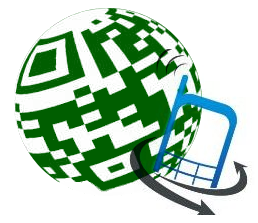



































































No comments:
Post a Comment