To make the long story short, that follows, I was able to conclude: Shortening an URL before generating it into a QR-Code, brings benefits, such as good looks of the code, in either case, when creating the code for close up scanning, as well as for distance scanning. The benefits through shortening, are huge, respectively massive.
And now, the long story:
Shortening a URL, gives you a smaller and lighter QR-Code size, when selecting the same format within the code generator.
Example with the "Kaywa QR-Code Generator" by selectig "size M" in each of the two cases:
URL's:
Full length:
(better with foreward slash, as it seems to generate a ligher code:)
http://weinwerbung.tel/
Shortened URL:
http://bit.ly/ewayqQ
Codes:
Generate the full length URL (inclusive the foreward slash):
Generated the shortened URL:
Resizing this code from "size M" to "size L":
Resizing the unshortened Link-Code, from "size M" to "size L":
Tools / Links:
Kaywa QR-Code Generator:
http://qrcode.kaywa.com/
URL Shortener:
Bit.ly ("Bitly helps you share, track, and analyze your links."):
http://bit.ly/
Conclusion and final thoughts:
The shortened URL version in the smaller format, is good for close up scanning, and the shortened URL version in the bigger format, is good for scanning from a further distance.
The further the scanning distance, the larger the QR-Code has to be. But QR-Codes generated from shortened URL's can be keept smaller then from unshortened URL's, because their visability is equally good in the smaller formats.
However: the golden rule of thumb, is to always shorten the URL's before generating them into codes. As it is in any case, the better solution. Saving real estate on your screen, and better visual and scanable from a distance.
And so, it seems to be worth, to "go the extra mile" and do some extra work, by shortening the URL, as well.
further testing:
Generating a code from a shortened URL, previously with foreward slash:
Generating a code from a shortend URL, previously without foreward slash:
Both held next to each other:
Conclusion:
Once again, shortening brings better results. And makes the one without slash, equal to the one with slash (which had been the better one, if not shortening...).
By firstly shortening an URL, you bring down the weight of the code to an „one size fits all“ weight, and so, you improve the code in any case, if you shorten it's URL, before generating the code.
And in other words: if you miss out to shorten, or skip the shortening procedure, than you only create heavy weight codes. Shortening helps make the best out of the worst, and provides the best possible looks of a plein black and white QR-Code.
Shortened URL codes, can be smaller for the same scanning distance, than unshortened ones, because the smaller code can be equally well read, as the bigger one.
In other words: shortened URL codes can be read at the same distance, for which unshortened code URL's with the same amount of content, need to have a bigger format.
If you wan't the smallest readabe QR-Code, from distance „X“: then always go for a shortened URL, for generating.
If size doesn't matter, than you probably won't have to shorten the URL.
Also, same size QR-Code, for the same web content, but generated from a shortened URL, is easier to read. (Generating unshortened and shortened URL's within the same generator format, produce different size codes.)
OK: It is enough, if you just remember, that: Shortening URL's, for generating codes, is always much better.
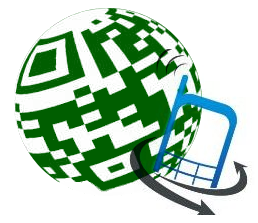



































































No comments:
Post a Comment